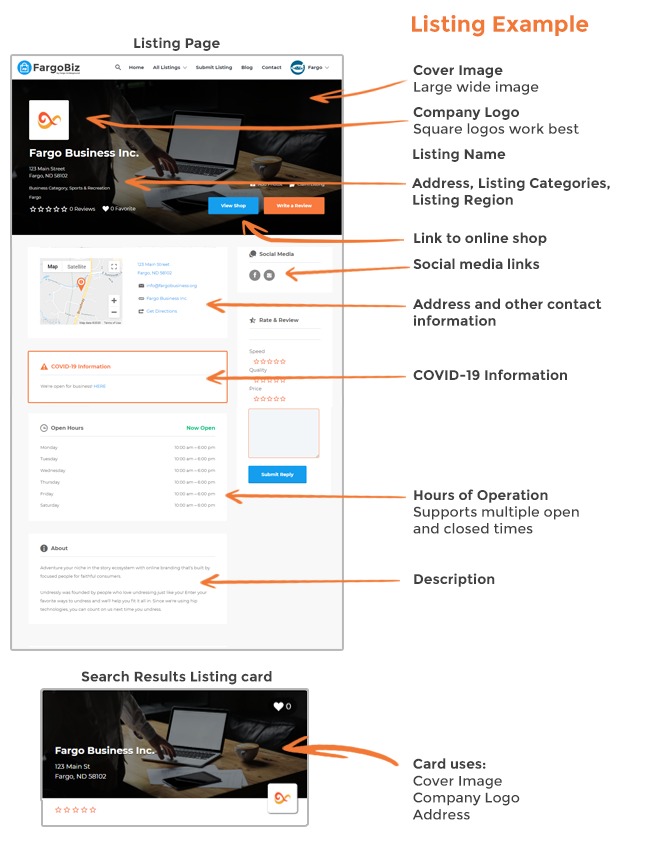Creating a FREE listing on FargoBiz is easy!
Just fill out the following form. Items that are optional are marked. If you have questions about items or need help setting up your listing, feel free to contact us.
NOTE: ONLY BUSINESSES LOCATED IN THE FARGO-MOORHEAD METRO OF NORTH DAKOTA/MINNESOTA USA ARE ACCEPTED.
Before submitting a new listing, search for your business. If we already have you listed, click the Claim Listing link at the top. For restaurant listings, please submit listings to FargoTakeout.com.
See layout example at bottom of page
Once the listing is submitted, you can login and edit the listing from the My Listings link on your profile.